What Are The Best Bluetooth OBD2 Scanner Options in 2021?
Tired of taking your car in to the mechanic to get it fixed, only to get slapped with a huge bill and no clue if they even fixed the problem?
Ever wish you could get inside your car’s brain and figure out what the issue is yourself? Well, with a Bluetooth OBD2 scanner, you can do exactly that. No more relying on some stranger to discover what is going on in your ride.
Now all you need to do is install the scanner, download a compatible app on your smartphone, and connect your phone to the scanner via Bluetooth. After that, you will be able to see everything going on in your car.
Not only will you be able to decipher the issues plaguing your vehicle, but you will also be able to understand how your car runs better than ever before.
While purchasing such an advanced piece of technology like the Bluetooth OBD2 scanner sounds pretty intimidating at first, but keep reading and you will see it is pretty simple, and affordable, too.
Just follow this helpful guide to determine which 2021 Bluetooth OBD2 scanner is the best OBD2 for your needs.
Compare 3 of our picks for the Best OBD2 Bluetooth Scanner
Page Contents
- What Are The Best Bluetooth OBD2 Scanner Options?
- 1. BlueDriver Bluetooth OBDII Scan Tool
- 2. wsiiroon Bluetooth 3.0 OBD2 Scanner
- 3. BAFX Products Bluetooth Diagnostic OBDII Code Reader / Scanner
- 4. Panlong Bluetooth OBD2 OBDII Car Diagnostic Scanner
- 5. Mestart OBDII OBD2 Bluetooth Car Diagnostic Scan Tool Auto OBD Scanner
- 6. Veepeak OBDCheck BLE Bluetooth 4.0 OBD2 Scanner
- 7. KOBRA OBD2 Scanner Bluetooth Scan Tool Adapter
- 8. Amtake Bluetooth OBD2 Diagnostic Scan Tool
- 9. Torque Pro App OBD2
- 10. Foseal Wi-Fi OBD2 Scan Tool
- How To Choose The Right OBD2 Scanner
- Is Your Phone Compatible?
- Is It Easy to Use?
- Why is Live Data Important for an OBD2 Scanner?
- What is Freeze Frame Data and Why is it Important?
- How Can an OBD2 Scanner Help with Safety?
- Conclusion
What Are The Best Bluetooth OBD2 Scanner Options?
1. BlueDriver Bluetooth OBDII Scan Tool
The BlueDriver OBD2 Bluetooth Professional Scan Tool is the best scanner available right now. While it costs as much as ten times as much as some of the other scanners on this list, no other OBD2 scanner works as well as this bad boy. It works with both Android and iOS devices, and it has its own app to go with it.
No more relying on some third party app to match up to whatever lousy other scanner you chose, the BlueDriver has its own app with a great user interface. This allows it to offer more in depth diagnostics as well as vehicle specific repair reports from certified auto mechanics. No more guesswork needed, this scanner tells you exactly what you need to do to fix your car.
While it may not be as universally compatible with as many vehicles, it still covers most common car makes and models and will give you more and better information than any other Bluetooth scanner on the market.
Pros
- Works for iOS and Android hardware
- Has own app
- Vehicle specific repair reports from certified mechanics
- More in depth diagnostics
Cons
- Much more expensive
- Not compatible with as many vehicles
2. wsiiroon Bluetooth 3.0 OBD2 Scanner
Looks Like This Product Is Currently Sold Out.
The wsiiroon Bluetooth 3.0 Scanner is a great, easy option. This scanner is a breeze to install and operate, and its low price makes it an affordable option for anyone. It is widely compatible, able to work with almost all cars made in 1996 or later. It uses smart scanning to get the most important info up on the screen for you to see.
The wsiiroon does have occasionally some issues connecting to devices. Also, this scanner only works with devices that run the Android operating system, and it requires a third party app to be used. But, for the low price and high quality diagnostics, this scanner is an excellent choice.
Pros
- Compatible with almost all cars made after 1996
- Easy to install and operate
- Low price
- Smart scanning
Cons
- Connectivity issues
- Only works with Android products
- Requires third party app
3. BAFX Products Bluetooth Diagnostic OBDII Code Reader / Scanner
The BAFX Products Bluetooth Diagnostic OBDII scanner / code reader is a solid cheaper option. It is widely compatible, able to work with almost all cars made in 1996 or later. It has a low price tag and a two year warranty, so if you are on a serious budget you can still afford it. It is not the most durable option, but that two year warranty should keep you safe as long as you need it to.
The BAFX does experience some issues connecting to devices. It also only is compatible with Android products and requires a third party app. Overall, it is a fine scanner that will definitely be able to give you all the information you need.
Pros
- Compatible with almost all cars made after 1996
- 2 year warranty
- Low price
Cons
- Connectivity issues
- Not durable
- Only works with Android products
- Requires third party app
4. Panlong Bluetooth OBD2 OBDII Car Diagnostic Scanner
The Panlong Bluetooth OBD2 Car Diagnostic Scanner is a very cheap option that works with almost any vehicle.
No matter what car you are driving, as long as it is made after 1996 you will most likely be able to hook this scanner up to it. It also comes with a money back guarantee and one year replacement warranty, which is good because it is not the most durable device in the world.
The Panlong only works with Android products and needs a third party app to work, but overall this scanner is an excellent choice for the frugal consumer.
Pros
- Very low price
- Compatible with almost all cars made after 1996
- Money back guarantee, 1 year replacement
Cons
- Only works with Android products
- Requires third party app
- Not durable
5. Mestart OBDII OBD2 Bluetooth Car Diagnostic Scan Tool Auto OBD Scanner
The Mestart OBD2 Bluetooth Scanner has one major selling point: it is cheap. It does not connect to as many cars as most scanners, only working with those made after 1998, but that still covers most vehicles on the road today.
The Mestart only works with Android devices and also needs a third party app to read the information. It is not the most durable piece of technology, and it often has issues connecting to smartphones. But keep in mind the most important aspect of all: it is cheap!
Pros
- Low price
- Works on most cars 1998 or newer
Cons
- Only works with Android devices
- Requires third party app
- Not durable
- Connectivity issues
6. Veepeak OBDCheck BLE Bluetooth 4.0 OBD2 Scanner
The Veepeak ODBCheck BLE Bluetooth 4.0 ODB2 Scanner is a versatile option that will do a good job giving you the information you need.
This scanner works with both Android and iOS devices, and is compatible with almost vehicles made in 1996 or later. It is a very efficient choice, using far less power than most other OBD2 scanners. It comes with a low price tag and a 30 day money back, one year replacement warranty, so you definitely will not have to break the bank to swing this one.
The Veepeak is not perfect, as it requires a third party app to read and display your vehicle’s data. Also, it does have some issues connecting and staying connected to smartphones. Overall, though, this scanner does a great job of recovering your car’s information and it works for multiple operating systems.
Pros
- Works with iOS and Android devices
- Low price
- Works with most vehicles 1996 or newer
- 30 day money back, one year replacement warranty
- Low power consumption
Cons
- Requires third party app
- Connectivity issues
7. KOBRA OBD2 Scanner Bluetooth Scan Tool Adapter
The KOBRA OBD2 Bluetooth scanner is a very cheap option that is made even sweeter when coupled with its one year money back guarantee. It works with most cars from 1996 or later, so your vehicle will probably work fine. And it is very easy to use, making getting your vehicles vital information simple.
The KOBRA does only work with Android devices, and it requires a third party app to be useful. It also is not very durable, prone to breaking and malfunctioning. However, at such a low price it is still a great bargain for how well it works.
Pros
- Very low price
- Works with most cars 1996 or newer
- 1 year money back guarantee
- Easy to use
Cons
- Only works with Android devices
- Requires third party app
- Not durable
8. Amtake Bluetooth OBD2 Diagnostic Scan Tool
The Amtake Bluetooth OBD2 Diagnostic Scan Tool is one of the more sensible options. It comes at a low price, and is protected by a six month warranty. It is compatible with just about every car made in 1996 and beyond. Plus, it is a breeze to install and relatively easy to understand.
The Amtake is only compatible with Android devices. It also requires a third party app to display its data. This scanner is also no super durable, but that is what happens when it is so cheap. If you are trying to find a Bluetooth scanner that works well and also will not eat into your retirement fund, this is a great option.
Pros
- Low price
- Works with most cars 1996 or newer
- Easy to install
- 6 month warranty
Cons
- Only works with Android devices
- Requires third party app
- Not durable
9. Torque Pro App OBD2
Torque is an Android application for your smartphone. It acts as an OBD2 scanner when you use it with a Bluetooth-enabled OBD2 adapter. This app comes with a free version called Torque Lite, so you can try it out before you purchase the full app. However, if you need a complete set of diagnostic features, you should invest in the pro version of Torque.
You don’t need a brand new phone to use Torque Pro; it can run on most phones with an Android operating system. It allows users access to data from the car’s engine management system, electrical system, and other sensors within the vehicle. You can use Torque to address alerts and clear them from the system if necessary.
In other words, you don’t need to go to the mechanic every time the check engine light illuminates on your dashboard. You can find and define the problem and clear the code after you have made the necessary adjustments.
Torque also offers performance data, and you can create graphs of data in the app, as well as allowing you to interface with your car’s sensors and engine management system.
Pros
- The Torque Pro App Scanner works on most Android devices.
- It offers performance data as well as allowing you to interface with your car’s sensors and engine management system.
- You can share screenshots of data.
- The scanner is compatible with most major car brands.
Cons
- Though this app comes with a free version, you need to pay to get a full range of features.
- You have to have a Bluetooth OBD2 adapter to use this app since it does not offer Wi-Fi connectivity.
10. Foseal Wi-Fi OBD2 Scan Tool
The Foseal Wi-Fi OBD2 Scan Tool offers Wi-Fi connectivity. This feature allows you to use any mobile device or other Wi-Fi connected device to control the scanner. You can see data in real-time, use the tool to diagnose issues, and then clear fault codes when you have defined and dealt with the problem that caused the error code.
All you have to do to use this tool is to download the software for your device. It is available on all major operating systems (iOS, Android and Windows), so you are not limited by the type of phone or tablet that you have. Better yet, you can get a new phone or tablet running iOS, Android and Windows and not have your choice limited by the operating system requirements of your OBD2 scanner.
The Foseal comes with a one-year money-back guarantee, and it has a reasonable price tag.
Pros
- Because it uses Wi-Fi, the Foseal Wi-Fi OBD2 Scan Tool works with all major operating systems.
- It comes at a reasonable price compared to other OBD2 scanners.
- It is easy to connect to the tool via Wi-Fi, and data transfer occurs rapidly.
- You can clear fault codes from your device.
Cons
- The Foseal Wi-Fi OBD2 Scan Tool does not come with a complete list of compatible cars, and it does not work with some GM or Ford scan technology.
- The devices are larger and heavier than some other options on the market.
- You can’t control battery usage since there is no power-saving mode.
How To Choose The Right OBD2 Scanner
A Bluetooth scanner sounds like an intimidating and complex piece of technology, but it is far simpler and easier to understand than you think. However, that does not mean you can go ahead and purchase any old scanner and be fine. It is important to make sure that the scanner you choose is right for you. Here are a few things to keep an eye out for when deciding between Bluetooth OBD2 scanners.
Is Your Phone Compatible?
Your scanner has to be compatible to be useful, or even used at all. This means a couple different things. For one, it has to be compatible to your car, otherwise it will not be able to get any of the data from it. This is usually not an issue, because most cars made in 1996 and on in the United States are OBD2 compatible.
Second, your scanner has to be compatible to your phone. While searching through the many options out there, you will likely notice that while almost every scanner works with Android devices, very few are compatible with those that run iOS. Therefore, if you have an iPhone, your choices for a quality Bluetooth scanner are severely limited.
Make sure the scanner you buy works with the phone you already have.
Is It Easy to Use?
Nobody wants to waste their time trying to get a scanner to work that is just too confusing to understand. Make sure that the scanner you decide on is not too complicated, otherwise you will waste precious time figuring it out when you could be doing literally anything else.
Most scanners are relatively easy to install, so the main focus is on being able to understand the data presented to you in the app.
Very few scanners have their own brand specific app, so you can look around at the various third party apps and decide which one works best for you.
Why is Live Data Important for an OBD2 Scanner?
Reading live data with an OBD2 scanner is a great way to diagnose issues in your car without looking directly at the components. Before OBD2 scanners, drivers could not scan their vehicles themselves. They had to take it to a mechanic, who had an expensive scanner that could perform the job.
Now, all you need is a small scanner and a device with Wi-Fi or Bluetooth connectivity. These small scanners can read alerts and error codes, but they can also display live data. Live data itself can give you an insight into your car’s performance, but it can also help you pinpoint problems related to performance and error codes. You then know exactly what to fix or adjust.
Live data can help you avoid the trial and error of home car repairs. You will know exactly where to focus your efforts.
Two live-data figures that most home mechanics use are STFT (Short-Term Fuel Trim) And LTFT (Long-Term Fuel Trim). These alone can help you diagnose many engine issues. If you are unsure about how to read live data, these percentage-based indicators are an excellent place to start.
What is Freeze Frame Data and Why is it Important?
Freeze frame data is a set of information that the car’s onboard computer stores at the moment that it generates an error code. So if your alert light goes on your dashboard, for example, the onboard system creates a frame of relevant data at the moment when the alert light goes on.
This feature is crucial because it gives you information related to the error code. The information remains on the computer so that you can access it at any time. On many apps and PBD2 systems, you access this data via a camera icon that appears on the screen.
This type of data can help save you a lot of time. It can help you isolate the exact problem. Often, a simple fix, such as replacing or tightening a battery terminal or checking and adding fluid to the car, can solve the problem.
You would never know this without this data.
How Can an OBD2 Scanner Help with Safety?
Yes, most people get OBD2 scanners so that they can diagnose simple problems in their cars and avoid expensive trips to the mechanic when it’s not necessary. However, these scan tools can also help improve car safety in vital areas. For example, ABS codes deal with your car’s traction system, while SRS codes are for the airbags.
These are both critical components in your car’s safety. You probably want a scanner that can provide access to this type of safety data. Of course, a quick scan when any alert light comes on your dashboard can help you avoid driving when something is seriously wrong with your car. Even if you do not fix the problem yourself, you can make an informed decision about when to visit a professional mechanic.
Conclusion
Finally, you can take the health of your vehicle into your own hands. A Bluetooth OBD 2 scanner is exactly what you need to stop guessing at what the check engine light is referring to, and start solving the problem.
With a good OBD2 scanner, you will be able to diagnose any check engine light issue going on in your car, as well as use the other data available to help treat your ride like the prince it is so it can last longer while performing better. All it takes it one tap and you will have access to everything going on with your vehicle inside and out. No more surprise breakdowns or check engine light mysteries. Now you can be confident in your car.
With a Bluetooth OBD 2 scanner installed in your car, you will have your car’s entire diagnostic breakdown at your fingertips. Why take it to a mechanic to get a scan and have someone you do not know tell you what is going on, when you can buy the scanner yourself for a fraction of the price and find the check engine cause yourself for free whenever you want.
Honestly, it just makes sense to get one of these scanners. A solid Bluetooth OBD 2 scanner will secure your peace of mind and help you fend off any unexpected mechanical issues. Put yourself back in control with an OBD2 scanner, but make sure to use this helpful guide as a resource to determine which Bluetooth OBD 2 scanner works best for your car.








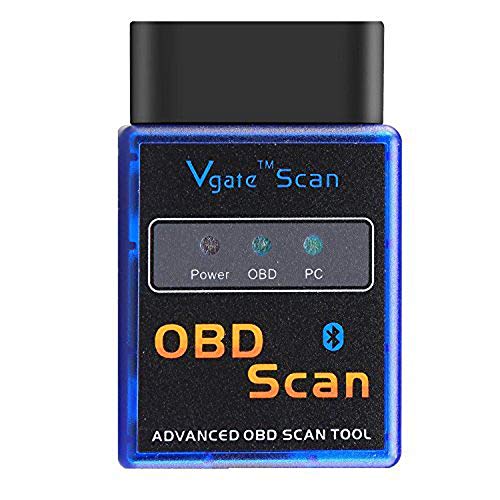
![Torque Pro Elm 327 [ Android ONLY ] [ V1.5 ] OBDII OBD 2 Bluetooth Fault Code Reader - Track...](https://m.media-amazon.com/images/I/51BjrxZ3fSL.jpg)
